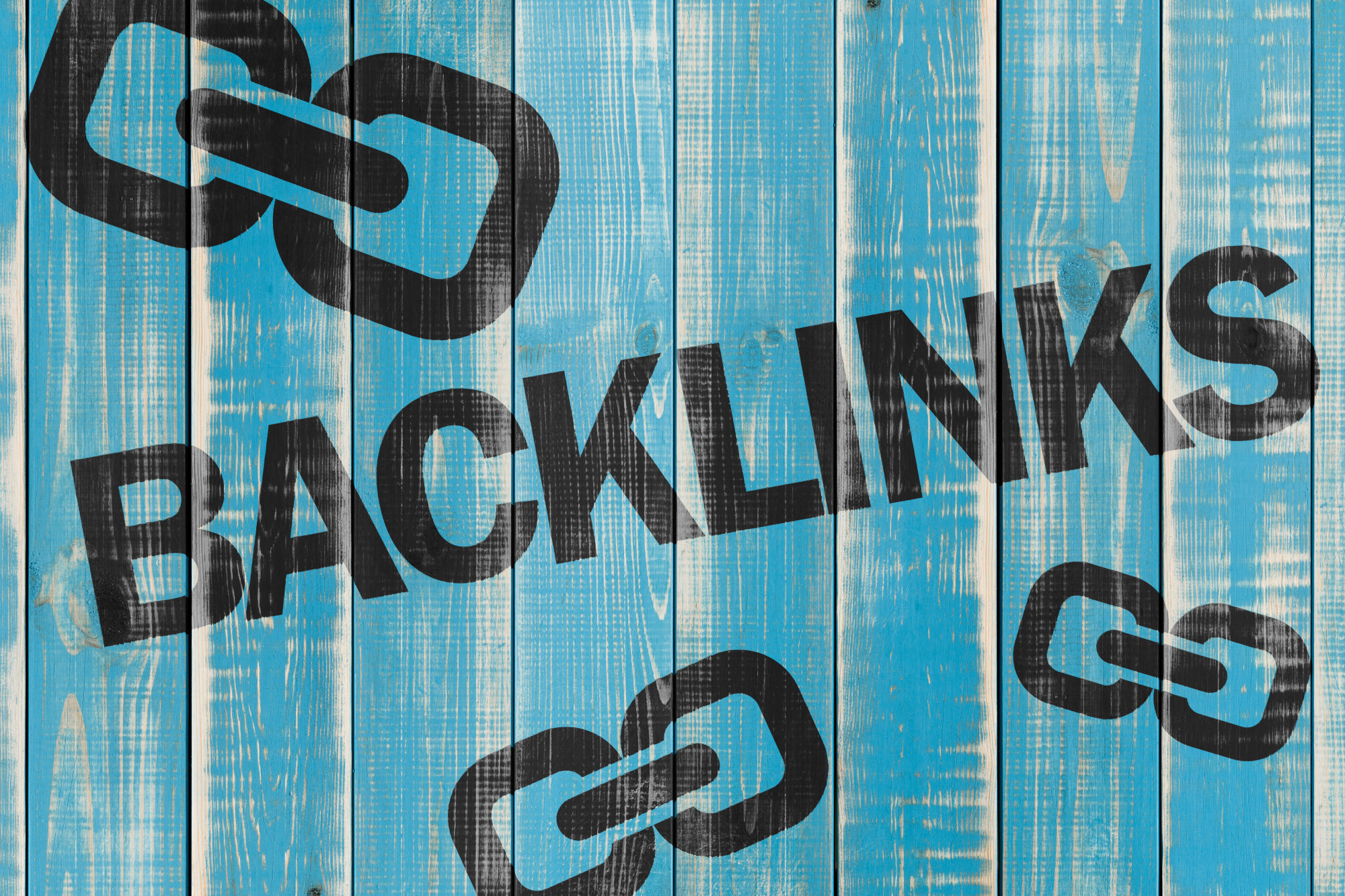A Newbie’s Guide to Building High Quality Backlinks
Posted on October 14, 2020 by Logo Design Tips and Tricks
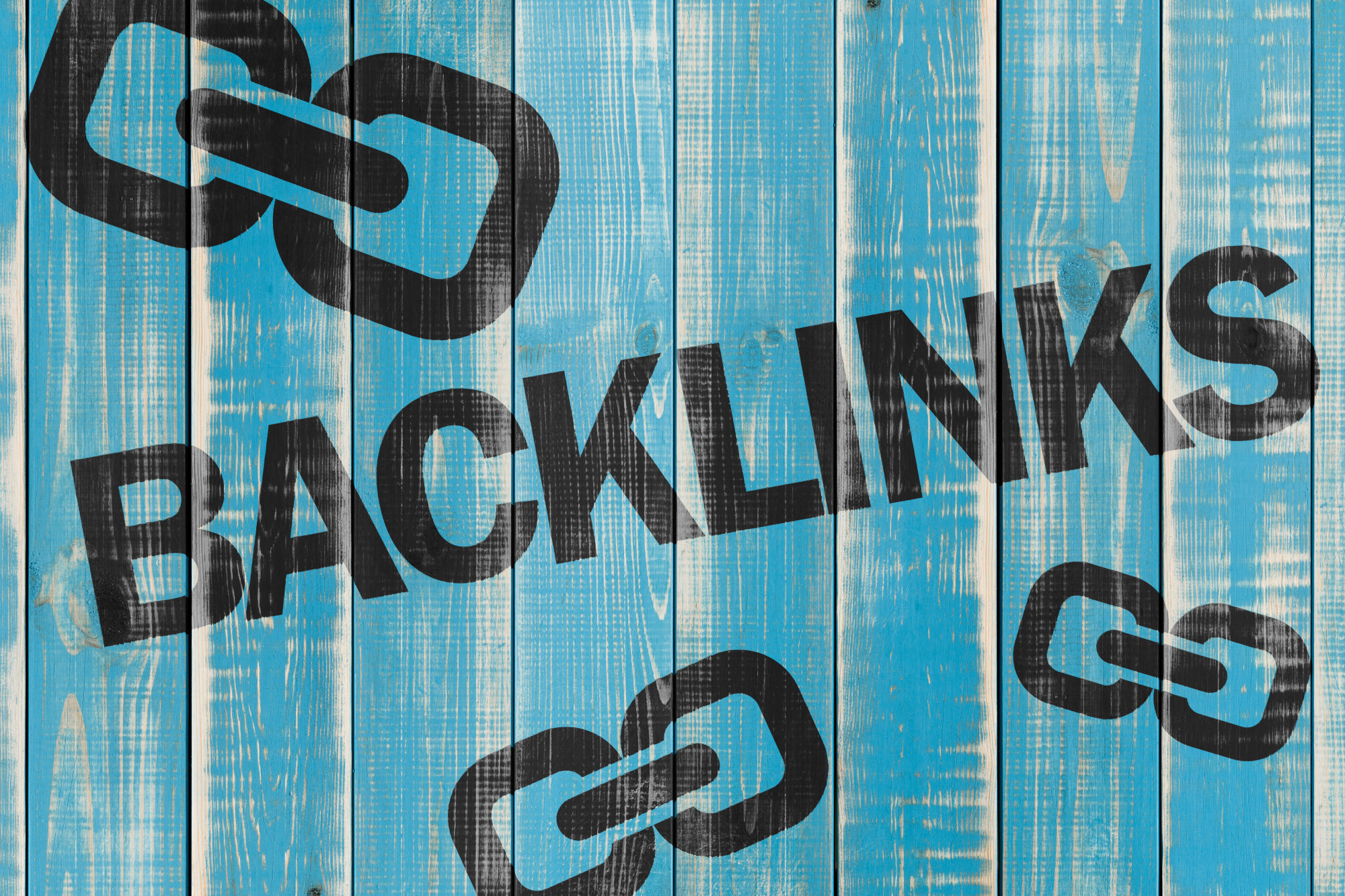
Backlinking is a great way to enhance your site’s visibility.
You can use backlinks to direct visitors to your YouTube channel, social media pages, or a specific website page. The more backlinks you have, the more people find your parts of your business, which gives you more visibility.
What you have to know about backlinks is that it can take some work. You have to know how to strategically build high quality backlinks.
Here’s a guide on how to create high quality backlinks that can help boost more traffic and more sales in your business.
Guest Posting
One of the best ways to make your site more visible is to guest post.
This when you write content for another business, typically for free, and they put the content on their website. Doing this helps you become more visible because people will find your content on someone else’s website.
If you do consider this strategy, it’s important that you contribute a quality guest post. Some businesses will give irrelevant and poorly written guest post articles to another business just because they want to be found.
Just because you are writing it for free doesn’t mean you should write a poorly written article for that business. You want whoever is reading it to find it valuable. In addition, Google has issued warnings of a poorly written guest post that are only designed to help make your site more visible.
You want to write content that is informational and helpful to the target market.
Broken Link Strategy
If you’ve ever clicked on a website with a link and it sends you to a 404 error page, it’s because that link is broken.
Some websites have links that are broken and are never replaced. This gives you an opportunity to fix that link. You can use your business links to replace the broken links.
This is another backlink strategy that allows you to help businesses and it helps you attract more of your target market.
If you use this strategy, you want to make sure you are replacing the broken link content with relevant content.
It’s similar to a guest post but you don’t have to write an article. You can instead just give the business who has the broken web page a link to your website.
Now You Know About High Quality Backlinks
Understanding how high quality backlinks work doesn’t require a lot of knowledge. It’s more important that you know how to write quality content that offers backlinks. If you write quality content, you more likely to get more traffic to your website because people find your content helpful.
With the guest post and broken link strategy, you are well on your way to creating content that helps your target market. You are also giving them navigation to find more articles written by you.
If you liked this article, you can check out more of them by visiting our website.
How to Invest in Stocks With Little Money (Yes, Anyone Can Afford to)
Posted on October 13, 2020 by Logo Design Tips and Tricks

$12 million.
If you invested $10,000 when Amazon launched its IPO, that’s what your investment would be worth today.
Amazing, right?
It’s no wonder the stock market is the ultimate investment market for the vast majority of Americans. Although the real estate market is also a prime market, it’s stocks that most people prefer.
Are you also looking to start investing in stocks? You’ve made a smart decision, no doubt. The only problem? You think you don’t have enough money.
Well, worry not!
Continue reading to learn how to invest in stocks with little money.
Start Saving Early
A common mistake newbie stock investors make is jumping into the market on a whim. They learn about the stock market today and they wanted to get started on the spot, only to realize they don’t have adequate capital.
Although it’s possible to invest in the stock market with as little as $100, the hard truth is you need a substantial amount of money to enhance your chances of making substantial profits.
As such, the best way to start investing in stocks is to start saving early. If you’re in college right now, save up. You don’t have to save a lot of money each time, but after a couple of years, your savings would have added up.
Even starting to invest with $1,000 (which is little money) is much better than starting out with $100.
That being said, if you wanted to get started immediately and you don’t have enough money, consider taking out loans for investing in stocks. Beware, though, that investing in stocks carries a level of risk. It’s possible to lose your investment, which will leave you in debt.
Go for Cheap Stocks
When you don’t have enough money, it doesn’t make any sense to invest in stocks that cost $1,000 or more per share. In fact, it’s risky. A slight drop in the share price after you’ve made your investment will see the value of your stockholding drop.
It’s savvier to go for cheap stocks but with growth potential. You might want to look into high-performing companies that are launching their IPOs.
Just like Amazon was $18 per share during its IPO, new stocks tend to start out on the low.
You can also invest in penny stocks. These are stocks that are trading under $5 per share.
Leverage Technology
Investing in the stock market is intimidating. It’s not uncommon for inexperienced investors to lose money.
With advanced technology, though, it’s becoming easier for the average person to invest in the stock market and make money. There are platforms that enable you to create an account, deposit money, and wait for them to make investments for you.
That’s How to Invest in Stocks with Little Money
The stock market offers great promise. If you make the right investment moves, there’s no doubt it will reward you. But you’ve got to start somewhere.
With this guide on how to invest in stocks with little money, you now know how to get started.
Keep reading our blog for more investing tips and advice.
4 Types of Workflow Optimization Software You Need To Know About
Posted on October 12, 2020 by Logo Design Tips and Tricks

When you’re trying to take your company to new levels, it means looking into tools that help you get better. There are several software plans that will optimize your workflow and help your company brainstorm and collaborate.
With this in mind, you should start looking into the best work software for your needs. Keep reading to learn more about workflow optimization software in a few of its most popular forms.
1. Enterprise Resource Planning (ERP) Software
Several professionals use enterprise resource planning (ERP) software for several reasons.
An ERP is a platform that lets your company handle all sorts of functions under a single umbrella.
You can use an ERP that is tailor-made for you so that you can combine a variety of workflow tools to keep your company organized and on the same page. Since these software platforms are linked to the cloud, the company can communicate seamlessly and get more work done in a single day.
These software platforms are beneficial for all sorts of tasks, such as accounting, supply chain management, safety compliance, and so much more.
2. Platforms That Customize Your Workflow
You can get your hands on some third-party software platforms that let you create custom workflows. When you have a strong workflow, everyone on your team will know their role and what they bring to the table. This enhances your ability to communicate and cuts out wasted time.
The end result is a company that will work smarter, rather than harder, and employees that are fulfilled during their work shifts.
3. Remote Meeting Software
In 2020 and beyond, you need the best tools for optimizing your meetings. People are becoming more accustomed to working remotely, so you’ll need meeting software that keeps people on the same page.
These software platforms consist of tools like video chats, instant messaging, screen sharing, document sharing, and more. By taking the time to upgrade to these platforms, your meetings will be quicker and smoother, and you will get more work done each week.
When you upgrade to these software platforms your meetings will have more of a personal touch, while improving your workflow.
4. Cloud-Based Brainstorming Software
At the end of the day, brainstorming is one of the most foundational elements of any business. When you can brainstorm effectively, you stand a better chance of your projects coming to fruition.
People still find great value using Core Excel software to brainstorm after all these years. Apps like Evernote and Google Docs are also intuitive and helpful. There are several cloud-based software platforms you can use that will build archives for all your ideas, so you don’t let them slip by the wayside.
Get Your Hands on the Right Workflow Optimization Software
Using workflow optimization software can help you out in a number of ways. No matter what part of your workflow needs to be fine-tuned, there’s a software plan that can help you out.
Touch base with a few companies and look into the subscription plan that suits you.
Consider these tips and get the help that you need for advertising, marketing, organization, and more.
A Beginner’s Guide to Web Design: Steps to Design Your Custom WordPress Website
Posted on October 12, 2020 by Logo Design Tips and Tricks

Building a custom WordPress website is a great way to express yourself creatively while adding another stream of revenue to your income or boosting the performance of an existing business.
That said, there are almost 2 billion websites in existence across the web, so it’s important to know what you’re doing before you start if you want to create a successful site. Regardless of your chosen niche, you’re going to have a lot of competition!
To help you in this endeavor, we’ve created a complete guide to designing the ultimate WordPress website. By following these steps, your website will have a healthy following in no time.
Keep reading to learn more!
Choose a Web Host
Before you can begin building your website, you need to choose a web hosting service, as WordPress is simply a content management system, it doesn’t host websites.
As long as your chosen service meets the minimum hosting requirements set by WordPress, you can use any web hosting provider you like. That said, WordPress recommends the use of one of the following: Bluehost, DreamHost, and SiteGround.
When you’ve chosen your company, you’ll need to pick a plan. This will depend on the level of resources your site will require. If you’re unsure, go smaller rather than larger. You can always upgrade down the road if you need to.
Pick a Theme
Once you have your WordPress and hosting accounts and thus have access to the backend of your website, you’re ready to start building. The first step you’ll need to take is to pick a theme. There are thousands upon thousands of themes to choose from, and it’s an important decision, so take your time making it.
Start by narrowing down the selection of themes by the type of website you have. If you’re building an e-commerce website, the theme you need will be much different than someone running a blog.
Pro tip: always browse the live demos of potential themes. Your finished website probably won’t be exactly like the demo, but you can get a good idea of how that specific theme looks and functions.
Install Your Plugins
When making a custom WordPress website, your theme is just the jumping-off point. You’ll make tweaks here and there to make the theme suit your style and install plugins to enhance both your experience and your users’.
Now, like themes, there are a wide variety of plugins to choose from, and you don’t want to overdo it. You can do a lot with your site without them, you can even create a WordPress redirect page without plugin.
Bogging your site down with too many plugins can negatively affect its speed and even put your security at risk.
Instead, only install plugins that you think will truly benefit you and your users. And when making your selections, remember that plugins are only vetted for security, not quality. Check out the reviews of each plugin before you download it.
The two plugins you absolutely have to have are an SEO plugin and an analytics plugin.
Benefits of an SEO Plugin
Without a solid SEO strategy, you can’t hope to have a successful website. That said, SEO can be a bit overwhelming when you’re first starting out, so a plugin to help optimize your site can be a lifesaver.
Yoast SEO, for example, will analyze your keywords and content and give you a report at the end of each post, making suggestions for improvement. This SEO plugin also helps with more technical processes such as managing sitemaps and robots.txt files.
Benefits of an Analytics Plugin
In order to track the performance and growth of your website, you need access to analytics. WordPress offers certain performance metrics, but they’re often inaccurate, not to mention they aren’t detailed enough to be very helpful.
Your best bet is to install a Google Analytics plugin. This plugin will give you insight into how visitors use your site, which posts and pages are most popular, and how long the average user spends on each.
The best part about this plugin is that you’ll be able to see all of this information right from your dashboard! You won’t have to switch between websites and services to get the full picture.
Keep Your Site Safe
After all the time and hard work it took to build your own WordPress website, the last thing you want to happen is for it to fall into the hands of hackers and bugs. Because WordPress is such a popular platform, it’s a common target for hackers.
One of the best, and simplest, things you can do for your website is to keep it updated. Whenever a new version of WordPress or your specific theme comes out, download it immediately. It can be helpful to give WordPress permission to install them automatically.
You also need to get an SSL certificate. This is included free with most hosting services, all you have to do is opt-in. An SSL certificate will encrypt all of the information on your site, including your and your users’ data.
In addition, take care to make frequent backups of your site. If something happens to your website, you’ll be able to download the latest backup instead of starting over from the beginning.
Start Building Your Custom WordPress Website Today
Building a custom WordPress website can feel complicated, but by knowing the basics, you can focus less on the initial setup and more on the creative (and fun) aspect of web design.
Use this guide to get your site started, then get to work customizing a WordPress template to make it your own. Before you know it, you’ll have a beautiful, thriving website that you can be proud of.
For more web design tips and tricks, take a look at our blog!